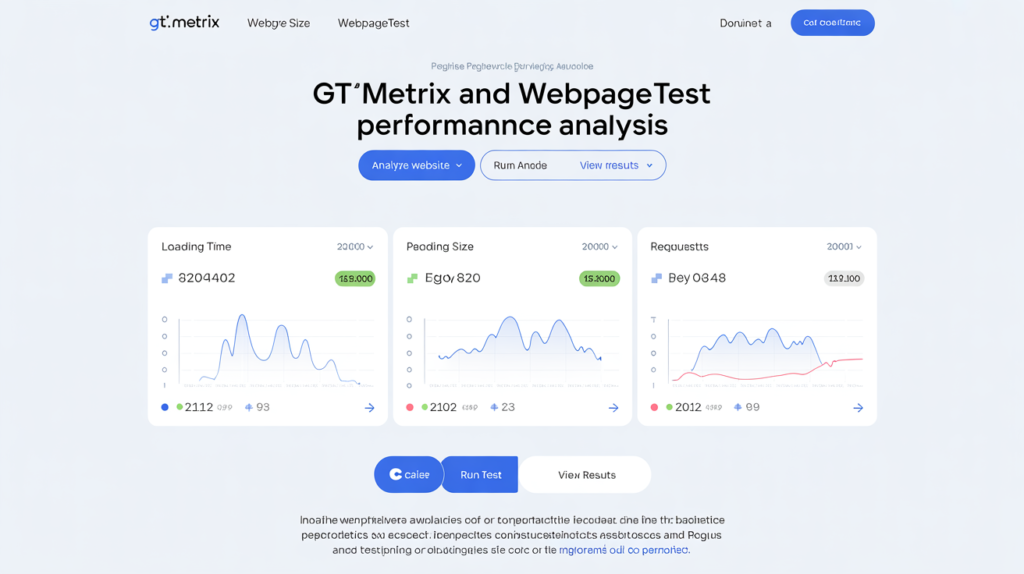Tools like GTmetrix and WebPageTest simplify this process by providing actionable insights into your website’s performance. Benchmarking web hosting performance is critical for ensuring your website delivers optimal speed, reliability, and user experience. By measuring metrics like page load times, server response times, and resource efficiency, you can identify bottlenecks, optimize configurations, and select the best hosting provider for your needs.
Why Benchmarks Matter for Web Hosting
- User Experience: Faster websites reduce bounce rates and improve engagement.
- SEO Rankings: Search engines prioritize fast-loading sites in search results.
- Conversion Rates: A 1-second delay can lead to a 7% drop in conversions.
- Cost Efficiency: Identify overpaying for underperforming hosting resources.
What is GTMetrix?
It is a popular web performance testing tool designed to analyze and optimize website speed and user experience. It combines the capabilities of Google Lighthouse (for performance audits) and PageSpeed Insights (for optimization recommendations) to provide actionable insights into how well a website loads and performs. It helps developers, website owners, and SEO professionals identify bottlenecks, improve page load times, and enhance overall site efficiency.

How to Use GTmetrix for Benchmarking
- Enter Your URL: Visit GTmetrix.com and input your website’s URL.
- Configure Test Settings: Choose server location (e.g., Vancouver, London) and device type (desktop/mobile).
- Performance Scores: PageSpeed and YSlow grades (A-F).
- Load Time: Time to fully load the page.
- Waterfall Chart: Breakdown of resource loading sequence.
- Recommendations: Specific fixes like image optimization or caching.
Pros
- User-Friendly Interface: Easy for beginners to interpret results.
- Actionable Insights: Prioritized recommendations for improvements.
- Historical Data: Pro plans track performance over time.
- Free Tier: Basic testing is available at no cost.
Cons
- Limited Customization: Advanced configurations require paid plans.
- Geographical Restrictions: Fewer test locations in the free version.
- Resource Limits: Free users face queue delays during peak times.
Read Also: 12 Best Hosting Platforms for Bloggers
The Importance of GTmetrix in Web Hosting
GTmetrix plays a critical role in evaluating and optimizing web hosting performance. Since your hosting provider directly impacts your website’s speed, reliability, and scalability, GTmetrix helps you measure and improve these factors.
Here’s why it’s essential:
#1. Evaluates Server Response Time (Time to First Byte – TTFB)
- TTFB reflects how quickly your hosting server responds to a request.
- A high TTFB indicates slow server processing, often due to poor hosting infrastructure, overloaded servers, or lack of caching.
- GTmetrix flags TTFB issues, helping you identify if your hosting plan (e.g., shared vs. VPS) is underpowered.
#2. Helps Compare Hosting Providers
- Test the same website hosted on different providers (e.g., SiteGround vs. Bluehost) using GTmetrix.
- Compare metrics like load time, TTFB, and resource efficiency to choose the best-performing host.
- A host with a 200ms TTFB will outperform one with 800ms, leading to faster page loads.
#3. Monitors Hosting Performance Over Time
- GTmetrix Pro offers historical data and scheduled tests.
- Track if your hosting provider maintains consistent uptime and speed during traffic spikes.
- Detect gradual performance declines (e.g., due to shared hosting overcrowding).
#4. Identifies Resource Bottlenecks
- Page Size: Heavy pages strain server resources.
- HTTP Requests: Excessive requests slow down server responses.
- Optimizing images, scripts, or CSS reduces server load, preventing crashes on resource-limited hosting plans.
- GTmetrix may recommend enabling GZIP compression, which cuts server bandwidth usage.
#5. Improves SEO and Core Web Vitals
- Slow hosting harms Google rankings (Core Web Vitals like LCP and TTFB are ranking factors).
- Provides actionable fixes (e.g., upgrading to a faster host or enabling a CDN) to meet SEO benchmarks.
- A 2-second LCP (vs. Google’s recommended 2.5s) boosts organic traffic.
#6. Test Global Server Performance
- GTmetrix lets you test from locations like Canada, Germany, or India.
- Evaluate if your hosting provider’s server location aligns with your audience’s geography.
- A U.S.-based host may perform poorly for visitors in Asia, prompting a CDN or regional hosting solution.
#7. Guides Hosting Upgrades
- GTmetrix reports showing slow load times under heavy traffic may indicate the need to upgrade from shared to cloud hosting.
- Avoid overpaying for unnecessary resources or underinvesting in inadequate plans.
#8. Troubleshoots Hosting-Specific Issues
- Slow database queries (common in WordPress hosting).
- Inadequate caching (e.g., missing server-side caching).
- Poorly configured SSL/TLS (increases TTFB).
- GTmetrix highlights these issues, enabling targeted fixes (e.g., enabling OPcache or switching to LiteSpeed servers).
What is WebPageTest?
It is an open-source tool offering advanced performance testing, including multi-step transactions, custom scripting, and real-world connection throttling.
How to Use WebPageTest for Benchmarking

- Enter Your URL: Visit WebPageTest.org and input your site’s URL.
- Configure Advanced Settings:
- Test Location: Choose from 40+ global servers.
- Browser: Chrome, Firefox, or Edge.
- Connection Speed: Simulate 3G, 4G, or cable.
- Run the Test: Results include:
- Speed Index: Visual progress during loading.
- Content Breakdown: File types and sizes.
- Filmstrip View: Visualize page rendering.
- Detailed Metrics: Time to First Byte (TTFB), DNS lookup.
Pros
- Highly Customizable: Test under diverse conditions (browsers, networks).
- Advanced Metrics: TTFB, server response times, and CPU utilization.
- Free and Open-Source: No paywall for core features.
- Waterfall Analysis: Deep dive into resource loading.
Cons of
- Steeper Learning Curve: Complex for non-technical users.
- Longer Test Times: Detailed tests take minutes to complete.
- Limited Integrations: Fewer third-party tool connections compared to GTmetrix.
Read Also: How to Speed Up a Website with the Right Web Hosting 2025
Comparing GTmetrix and WebPageTest
When it comes to evaluating the speed and overall performance of your website or web hosting, GTmetrix and WebPageTest are two of the most respected and widely used tools. Each has its own strengths and ideal use cases, so choosing between them or using both depends on your specific goals.
GTmetrix is popular for its clean interface, ease of use, and quick insights into a site’s speed performance. It combines data from Google Lighthouse and other metrics to give users a summarized performance grade along with detailed reports. One of its standout features is the waterfall chart, which helps pinpoint slow-loading assets or bottlenecks in page requests. GTmetrix also allows you to test your site from multiple global locations, simulate different devices, and toggle connection types (e.g., slow 3G or broadband). It’s beginner-friendly, making it ideal for developers, marketers, or site owners who want a visual overview and actionable tips.
In contrast, WebPageTest is a more advanced and granular tool, designed with technical users in mind. It provides deeper insights into how a page performs during different phases of loading, such as first paint, time to first byte (TTFB), and full page load. WebPageTest allows you to test your site from hundreds of geographic locations, simulate real browser environments, and even capture filmstrip views and video playback of the loading process. One of its major strengths is the “repeat view” test, which simulates how your site performs when assets are cached—a critical aspect when evaluating server-side and CDN behavior. While the interface may be less intuitive for beginners, it offers unmatched detail for professionals looking to dive deep into performance diagnostics.
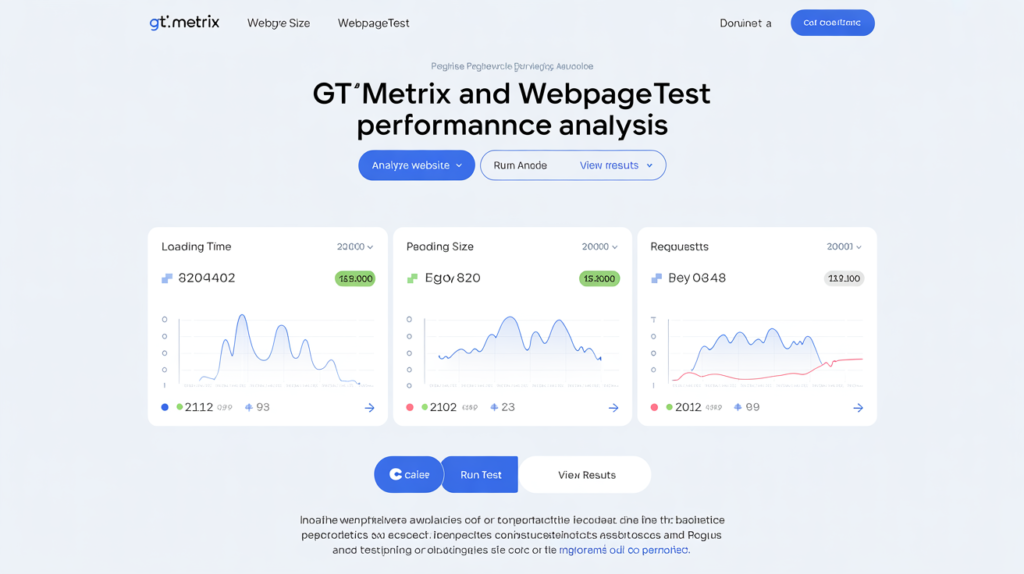
Importance of WebPageTest in Web Hosting
WebPageTest is a powerful, open-source tool for analyzing website performance, with unique capabilities that make it indispensable for evaluating and optimizing web hosting environments. Unlike simpler tools, WebPageTest provides granular, server-level insights and advanced testing scenarios, making it critical for diagnosing hosting-related issues. Below is a breakdown of its importance:
#1. In-Depth Server Response Analysis
Key Metric: Time to First Byte (TTFB)
- Measures how long it takes for the hosting server to respond to a request.
- High TTFB indicates slow server processing, often caused by overloaded hosting resources, poor database optimization, or unoptimized server configurations.
- WebPageTest isolates TTFB to identify if your hosting provider (e.g., shared vs. dedicated hosting) is the bottleneck.
#2. Global Server Location Testing
- Test from 40+ global locations (e.g., New York, Sydney, Mumbai).
- Evaluates how your hosting server’s geographic location impacts global users.
- A U.S.-based host may deliver fast TTFB in North America but lag in Asia, prompting the need for a CDN or regional hosting.
#3. Advanced Network Throttling
- Simulate real-world conditions (e.g., 3G, 4G, cable connections).
- Test how your hosting performs under slow or unstable networks.
- If your hosting struggles on throttled connections, users on mobile networks will experience slow load times.
#4. Resource-Level Diagnostics
- Waterfall Charts: Visualize the sequence and timing of every resource (images, scripts, CSS) loaded from your server.
- Content Breakdown: Shows file types, sizes, and compression efficiency.
- Identifies slow-loading assets or large files that strain server resources (common in shared hosting environments).
- Unoptimized images hosted on your server increase bandwidth usage and load times.
#5. Multi-Step Transactions & Custom Scripts
- Test complex user journeys (e.g., login, checkout processes).
- Measures how your hosting handles dynamic, database-heavy operations (e.g., eCommerce sites on WooCommerce or Magento).
- Slow database queries on a cheap hosting plan can cripple checkout performance.
#6. Filmstrip and Video Capture
- Feature: Visualize page rendering progress frame-by-frame.
- Highlights how quickly your hosting delivers “above-the-fold” content (critical for user experience).
- Delayed rendering due to slow server-side processing can increase bounce rates.
#7. Core Web Vitals & SEO Impact
- Hosting directly affects Google’s Core Web Vitals. Poor LCP (slow server response) harms SEO rankings.
- WebPageTest provides actionable fixes (e.g., upgrading hosting, enabling caching).
#8. Comparative Hosting Benchmarking
- Test the same site on different hosting providers (e.g., AWS vs. Bluehost).
- Compare TTFB, load times, and stability to choose the best host for your needs.
- A hosting provider with consistent <500ms TTFB outperforms one with erratic 1s+ responses.
Summary
GTmetrix is a powerful, accessible tool for diagnosing and improving web performance. While its free version offers sufficient insights for most users, upgrading to a paid plan unlocks advanced features like historical tracking and priority testing. By leveraging GTmetrix alongside tools like WebPageTest (for deeper technical analysis), you can ensure your website delivers a fast, seamless experience