Your website is your brand’s most critical asset in the ever-evolving digital landscape. Whether you’re running a personal blog, a small business site, or a large e-commerce platform, one of the essential features to consider when selecting a web host is automatic backups. Data loss can occur due to server failures, cyberattacks, or human error. Hence, having a robust backup system in place can save your website from significant downtime and potential revenue loss.
Best Hosting Providers with Automatic Backups
This guide provides a detailed look at the 20 best hosting providers that offer automatic backups, evaluating them based on their features, pricing, reliability, and ease of use.
#1. SiteGround hosting plans include automatic daily backups that encompass the entire hosting account, covering website files, databases, and emails. These backups are managed through SiteGround’s proprietary control panel, Site Tools, offering users an intuitive interface to manage their backups.
- Creating Manual Backups: Users have the option to create instant backups at any time, providing flexibility before making significant changes to their websites.
- Restoring Backups: Restoration of backups is straightforward, allowing users to revert their websites to previous states with just a few clicks.
- Downloading Backups: SiteGround enables users to download full backups of their websites, facilitating offline storage or migration purposes.
- Deleting Instant Backups: Users can manage their storage by deleting unnecessary instant backups directly from the Site Tools interface.
Pricing: Starts at $2.95/month (backup add-on extra)
#2. Bluehost offers a range of backup solutions to help users safeguard their website data. Daily, weekly, and monthly backups. Bluehost is ideal for WordPress users and offers an intuitive backup system with CodeGuard integration.

Automatic Backup Feature
- Browse backups to view specific files or folders.
- Download backups in .zip or .tar formats.
- Restore files, folders, or entire databases with a few clicks.
- This tool is accessible through the cPanel interface under the File Management category.
- CodeGuard (Third-Party Integration)
- Daily automatic backups of your website.
- One-click restores revert to previous versions.
- File change monitoring to alert you of unauthorized changes.
- CodeGuard provides an additional layer of security and is especially useful for users seeking more control over their backups.
#3. A2 Hosting provides basic automatic backup options; users seeking more comprehensive and reliable backup solutions should consider utilizing Site Backup Pro or integrating with CodeGuard. Additionally, regularly creating and storing your backups is essential to ensure the safety and integrity of your website data

Automatic Backup Feature:
- Daily backups with offsite storage (Jetpack or DropMySite).
- Browse backups to view specific files or folders.
- Download backups in .zip or .tar formats.
- Restore files, folders, or entire databases with a few clicks.
- Daily automatic backups of your website.
- One-click restores revert to previous versions.
- File change monitoring to alert you of unauthorized changes.
Pricing: Starts at $2.99/month
#4. GreenGeeks: offers Nightly backups, Eco-friendly hosting with reliable daily backups, and solid performance.

Automatic Backup Features
- Nightly Backups: GreenGeeks performs daily backups for its EcoSite and Reseller hosting platforms, ensuring that your data is regularly saved.
- Retention Policy: Backups generated via cPanel’s Backup Wizard or Softaculous are automatically deleted after 48 hours. GreenGeeks does not permit long-term storage of user-generated backups on their servers.
- User Responsibility: Users are encouraged to download backups locally or set up remote storage solutions, as GreenGeeks does not allow archival of backups on their EcoSite or Reseller networks.
- Customizable Backup Settings: For VPS hosting, users can enable or disable automatic backups through the WHM interface. Settings such as compression, scheduling, and retention can be configured to suit individual needs.
- cPanel Backup Wizard: Accounts under 10GB can utilize the cPanel Backup Wizard to create full account backups, including website files, databases, and emails.
- Softaculous: If applications like WordPress were installed via Softaculous, users can create on-demand or scheduled backups directly through the Softaculous interface.
- Third-Party Plugins: For WordPress sites, plugins such as BackWPup allow for automated backup scheduling and storage to external locations like Dropbox or Google Drive.
Pricing: Starts at $2.95/month
#5. Hostinger offers a robust automatic backup system designed to safeguard your website data across various hosting plans. Weekly backups (daily with higher plans)
Automatic Backup Features
- Premium Shared Hosting: Includes weekly automatic backups. Users can upgrade to daily backups as an optional add-on through the hPanel dashboard.
- Business Shared Hosting & Cloud Hosting: Come with daily automatic backups by default, providing enhanced data protection.
- Backups are stored separately from your hosting files, ensuring they do not consume your disk quota.
- VPS Hosting: Offers weekly backups by default. Users can enable daily backups by purchasing the feature via the Snapshots & Backups section in hPanel.
- Daily Backups: Stored for 7 days before automatic deletion
- Weekly Backups: Retained for 6 weeks, providing multiple restore points.
Pricing: Starts at $1.99/month.
#6. DreamHost offers a comprehensive suite of automatic backup solutions tailored to various hosting plans, ensuring data protection and ease of restoration for its users. Daily backups are included in all plans.

Automatic Backup Features
- Daily Automatic Backups: DreamHost automatically creates daily backups of your DreamPress site.
- Retention Period: These backups are stored for up to two weeks, providing multiple restore points.
- On-Demand Backups: Users can create manual backups at any time, offering flexibility before making significant changes.
- One-Click Restore: Easily revert your site to a previous state with a single click, streamlining the recovery process.
- Secure Storage: Backups are securely stored off-site on Amazon S3, protecting your data from localized server issues.
- Manual Backups: Users on shared hosting plans can manually back up website files, databases, and emails through the DreamHost panel or via FTP and phpMyAdmin.
- Backup Tools: DreamHost provides tools and guides to assist users in creating and managing their backups.
- Custom Backup Solutions: For VPS and dedicated server users, DreamHost recommends setting up custom backup solutions, including automated scripts and third-party tools, to ensure regular data backups.
- DreamHost Panel: Access and manage backups directly from the DreamHost control panel, providing a centralized location for backup operations.
- Third-Party Integrations: DreamHost supports integrations with backup plugins and tools, allowing users to automate backups and store them in various cloud storage services.
Pricing: Starts at $2.59/month
#7. WP Engine Daily automatic backups with 14–30-day retention. WP Engine offers a comprehensive and user-friendly automatic backup system designed to safeguard your WordPress website data across all hosting plans.

Automatic Backup Features
In addition to automatic backups, WP Engine allows users to create manual backup checkpoints at any time. This feature is particularly useful before making significant changes, such as:
- Updating themes or plugins
- Installing new plugins
- Making major content updates
- Creating a manual backup is straightforward via the WP Engine User Portal.
- Restore entire environments
- Perform partial restores (e.g., specific directories or databases)
- Restore backups to different environments (e.g., from staging to production)
Pricing: Starts at $35/month.
Read Also: Best Scalable Hosting Solutions in 2025
#9. Cloudways provides a comprehensive and flexible automatic backup system designed to safeguard your applications and servers.
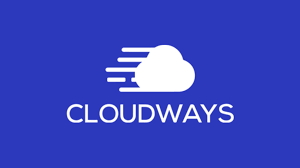
Automatic Backup Features
- Customizable Frequency: You can schedule backups at intervals ranging from every 1 hour to every 7 days, depending on your needs.
- Retention Period: Backups can be retained for durations between 1 to 4 weeks, offering flexibility based on your data retention policies.
- Secure Off-Site Storage: All backups are stored off-site in Amazon S3 storage, ensuring data redundancy and protection against local server failures.
- On-Demand Backups: You can manually initiate backups for individual applications, capturing both files and databases. This is particularly useful before making significant changes.
- Easy Restoration: Restoring an application to a previous state is straightforward through the Cloudways platform, allowing you to select from available backup points.
- Local Backups: By enabling the Local Backups option, backups are stored on your server in addition to the off-site copies. These can be accessed via SFTP for download.
- Backup Configuration: Through the Cloudways dashboard, you can configure backup settings, including frequency, retention period, and enabling/disabling local backups.
- Daily backups, user-configurable schedule
Pricing: Pay-as-you-go model, starts around $10/month
#10. InMotion Hosting: InMotion Hosting provides a robust and flexible automatic backup solution through its Backup Manager, designed to safeguard your website data across various hosting plans.

Automatic Backup Features
- Backup Frequency: InMotion Hosting performs automated backups every 24 to 36 hours, ensuring regular data protection.
- Storage Location: Backups are stored on separate physical hardware from your hosting account, providing an added layer of security.
- Initial Storage Allocation: Each account is provided with 10 GB of backup storage. Users can purchase additional storage in increments of 10 GB up to 50 GB, and then in 50 GB increments beyond that, up to a maximum of 7 TB.
- Backup Manager Plugin: Integrated into cPanel, the Backup Manager allows users to
- Generate and restore full, partial, or individual file backups
- Queue multiple restoration requests and monitor their progress.
- Set custom retention and backup generation schedules.
- Receive alerts when nearing or exceeding backup storage quotas.
- Manage backups via cPanel and/or the Command Line Interface (CLI).
- VPS and Dedicated Servers. For users with VPS or Dedicated Server plans, the Backup Manager can be accessed through Web Host Manager (WHM), offering similar functionalities tailored for managing multiple cPanel accounts
- Free backups every 24–36 hours
Pricing: Starts at $2.29/month
#11. HostGator offers automatic backup solutions tailored to different hosting plans, ensuring data protection and ease of restoration for its users.

Automatic Backup Features
- Frequency: HostGator performs automatic backups once a week on a random day.
- Retention: Each backup run overwrites the previous one, with only one week of backups retained at any time.
- Limitations: Accounts using more than 20 GB of disk space are excluded from these automatic backups.
- User Responsibility: HostGator does not provide automatic backups for VPS and Dedicated Hosting plans. Users are responsible for creating and managing their backups.
- Manual Backups: All hosting types allow users to create manual backups at will through the cPanel interface.
- Backup Wizard: HostGator provides a Backup Wizard in cPanel to guide users through the backup process.
- CodeGuard backups available
Pricing: Starts at $2.75/month (backup is an add-on)
Read Also: Hosting with One-Click WordPress Install
#12. Flywheel is a premium managed WordPress hosting company, designed specifically for creatives like designers, developers, and agencies who build and manage WordPress websites

Automatic Backup Feature
- Frequency: Flywheel automatically backs up your entire WordPress site every night, capturing all essential data, including your site’s files and database
- Storage Duration: Each backup is securely stored off-site for 30 days. After this period, backups are permanently deleted.
- Storage Location: Backups are stored on separate servers from your live site, providing an added layer of security.
- On-Demand Backups: Users can manually create backups at any time through the Flywheel dashboard. This feature is particularly useful before making significant changes, such as installing new plugins or themes.
- Backup Descriptions: When creating a manual backup, you can add a description to help identify the purpose of the backup, aiding in future restorations.
- One-Click Restore: Restoring your site to a previous state is straightforward. From the Backups tab in the Flywheel dashboard, select the desired backup and click “Restore.”
- Considerations: Restoring a backup will overwrite your current site content. It’s important to note that any changes made after the selected backup point will be lost.
#13. Liquid Web offers a comprehensive automatic backup solution tailored for various hosting environments, including managed WordPress, VPS, and dedicated servers. Their backup services are designed to ensure data security, ease of restoration, and flexibility for users.

Automatic Backup Features
- Frequency: Liquid Web performs nightly automatic backups, capturing your entire website or server data to safeguard against data loss.
- Storage Duration: Backups are stored off-site for up to 30 days, providing a reliable window for data recovery if needed.
- Storage Location: Backups are stored on separate physical hardware from your hosting account, ensuring an added layer of security.
- Manual Backups: Users have the option to create manual backups at any time through the Liquid Web dashboard, allowing for additional control over data snapshots.
- Backup Restoration: Restoring data from backups is straightforward, with options to restore entire servers or specific files as needed.
Pricing: Starts at $25/month.
#14. Scala Hosting offers a robust automatic backup system designed to ensure data security and ease of restoration across its hosting plans.

Automatic Backup Features
- Frequency: ScalaHosting performs daily automatic backups for all hosting accounts, including shared, reseller, and VPS plans.
- Retention: The system maintains seven restore points, corresponding to the last seven days of backups.
- Storage: Backups are stored on remote backup servers equipped with multiple hard drives configured in RAID, enhancing data redundancy and protection against hardware failure
- SPanel Integration: For users on ScalaHosting’s proprietary SPanel, the Backup Utility allows for:
- Viewing and managing existing backups.
- Generating manual backups with options to include or exclude specific data, such as emails, files, or databases.
- Storing backups on remote FTP servers for additional security.
- Restoration Process: Users can restore data through the control panel by:
- Browsing available restore points
- Selecting specific files, directories, databases, or email messages to restore.
- Downloading backups directly to a local machine, if needed.
Pricing: Starts at $2.95/month
#15. Namecheap provides automated backup solutions through its AutoBackup feature, primarily available for users on the Stellar Plus and Stellar Business shared hosting plans. This tool is integrated into cPanel, offering users the ability to manage their website backups efficiently.

Automatic Backup Feature
- Backup Frequency: AutoBackup creates backups at daily, weekly, and monthly intervals, ensuring multiple restore points for your website data.
- Retention Period: The system maintains a history of backups for up to 6 months, after which older backups are automatically removed.
- Storage Limitations:
- Stellar Plus Plan: Backups are subject to a 25 GB storage limit. If this limit is exceeded, new backups will not be created until existing backups are removed.
- Stellar Business Plan: Offers unlimited backup storage, allowing for more extensive backup retention without manual intervention.
- AutoBackup cPanel Plugin: This plugin enables users to:
- Access and manage existing backups directly from the cPanel interface.
- Initiate manual backups at any time.
- Restore full cPanel backups or specific components, such as files, databases, or email accounts.
- Manual Backup Options: Users can also create and download full website backups manually via the cPanel’s Backup menu, providing an additional layer of data security
#16. iPage provides automatic backup services through its Website Backup and Restore tool, designed to help users safeguard their website data

Automatic Backup Features
- Backup Retention: iPage maintains automatic file backups for up to 14 days, allowing users to restore their website to a previous state within this period.
- Accessing Backups: Users can utilize the Website Backup and Restore tool to access and restore these automatic backups.
- Restoration Fees: Restoring a site from iPage’s backups may incur a fee of up to $100, unless the user has purchased the backup add-on service.
- Backup Add-On: The Site Backup & Restore add-on is available for an annual fee (approximately $17), providing users with the ability to perform backups and restores without additional per-incident charges.
Pricing: Starts at $1.99/month
#17. TMDHosting provides a robust automatic backup system across its hosting plans, ensuring that users have access to recent restore points for their websites.

Automatic Backup Features
- Managed WordPress Hosting: For users on Managed WordPress plans, TMDHosting performs daily backups of website files. These backups are accessible through the user dashboard, allowing for straightforward restoration when needed.
- Shared and Cloud Hosting: On Shared and Cloud hosting plans, TMDHosting implements a dual backup strategy:
- Weekly File Backups: Website files are backed up once a week.
- Daily Database Backups: Databases receive daily backups, ensuring that dynamic content is regularly saved.
- User Dashboard Access: Users can manage and restore backups directly from their TMDHosting account dashboard. By navigating to the “Websites” section and selecting the desired site, users can access the “Backups” tab to view and restore available backups.
- Manual Backup Options: In addition to automated backups, TMDHosting supports manual backup creation through cPanel. Users can utilize tools like File Manager and phpMyAdmin to manually back up website files and databases, providing an extra layer of data security.
Pricing: Starts at $2.95/month
$18. InterServer offers varied automatic backup solutions tailored to its hosting services
Automatic Backup Feature:
- Retention: These backups are retained on a weekly basis, providing users with restore points from the past week.
- Access: Users can access and restore these backups through the hosting control panel.
- Default Backup Policy: By default, VPS and dedicated servers do not include automatic backups.
- Users are encouraged to implement their backup solutions.
- Manual Backup Options: Users can manually create backups via the control panel, utilizing tools provided for OpenVZ or KVM VPS environments.
- Scheduled Backups: InterServer guides scheduling automatic backups to their storage plans using control panels like DirectAdmin or cPanel/WHM
Automatic Backup Features
#19. AccuWeb Hosting offers a comprehensive suite of automatic backup solutions tailored to various hosting environments, ensuring data integrity and ease of restoration for its users.

- Daily Backups: AccuWeb Hosting performs daily automated backups across its hosting plans, including shared, VPS, and dedicated servers. This routine ensures that users have recent restore points to mitigate data loss.
- Retention Policies: While specific retention durations may vary based on the hosting plan and configuration, users have the flexibility to set backup schedules and define how long backups are retained. This customization allows for tailored data protection strategies.
- Plesk Control Panel Integration: For users utilizing the Plesk control panel, AccuWeb Hosting provides integrated backup management tools. Users can enable and configure automatic backups directly through the Plesk interface, streamlining the backup process.
- AccuWeb.Cloud Platform: On the AccuWeb.Cloud platform, users can install dedicated backup storage solutions. This setup allows for the scheduling of backups, selection of storage locations, and specification of retention periods, offering a robust and flexible backup environment.
- Manual Backup Options: Beyond automated solutions, AccuWeb Hosting supports manual backups. Users can utilize default backup scripts, customize backup frequencies, and manage retention policies according to their specific needs.
#20. Pressable Pressable offers a comprehensive and user-friendly automatic backup system tailored for WordPress websites, ensuring data integrity and ease of restoration.

Automatic Backup Features
- Website Files: Pressable automatically backs up your website files every 24 hours. These backups are retained for at least 30 days, providing a reliable window for data recovery if needed.
- Databases: Database backups occur hourly, capturing the latest changes to your site’s content and settings. Similar to file backups, these are also stored for a minimum of 30 days.
- Creation: Users can initiate manual backups at any time via the Pressable dashboard under the “Manage Data” → “On-Demand Backups” section. This feature allows for the creation of both filesystem and database backups.
- The most recent backup is retained for 30 days.
- Older backups are automatically deleted 7 days after the creation of a newer backup.
Summary
Choosing the right web hosting provider can significantly affect your website’s uptime, speed, and data security. Automatic backups are a crucial feature that should not be overlooked. The hosting providers listed above offer a wide range of features, pricing, and backup capabilities to suit every type of user, from beginners to enterprise-level websites. Before making a decision, consider the nature of your website, the level of traffic you expect, and how critical data security is for your operations. A hosting provider with automatic backups gives you peace of mind and ensures that even if the worst happens, your data and your business remain intact.

