Choosing the right operating system (OS) for your web hosting environment is a crucial decision that impacts performance, security, compatibility, and management ease. Popular Linux distributions like AlmaLinux, Ubuntu, CentOS, Debian, and others are commonly used for hosting servers, but they each come with unique characteristics and trade-offs.
What Are Operating Systems in Hosting?
An operating system acts as the fundamental software that manages server hardware and software resources. It controls tasks such as file management, memory allocation, security, and networking. In web hosting, most servers run on Linux-based operating systems due to their stability, security, and cost-effectiveness.

Popular Linux Distributions for Hosting
#1. AlmaLinux is a free and open-source Linux distribution that serves as a binary-compatible alternative to Red Hat Enterprise Linux (RHEL). It was developed by the AlmaLinux OS Foundation in response to Red Hat’s 2020 decision to shift the focus of CentOS from a downstream RHEL clone (CentOS Linux) to an upstream development platform (CentOS Stream). This move left many users looking for a stable, community-driven replacement for CentOS.
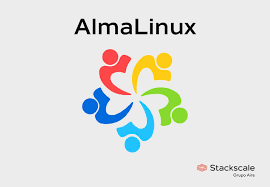
Key Features of AlmaLinux
- 100% Binary Compatibility with RHE: AlmaLinux aims to be fully binary-compatible with RHEL, meaning software built for RHEL will run seamlessly on AlmaLinux. This ensures a smooth transition for users moving from CentOS or RHEL.
- Enterprise-Grade Stability: Designed for production environments, AlmaLinux provides long-term support, including security updates and bug fixes. Each major release is supported for at least 10 years.
- Community-Driven Governance: The AlmaLinux OS Foundation, a 501(c)(6) nonprofit, governs the project. It’s not controlled by a single corporation, making it a true community-owned and -driven initiative.
- Open Source and Free Forever: AlmaLinux is released under open-source licenses and is freely available to anyone. There are no licensing fees or restrictions, which makes it attractive for businesses, developers, and educational institutions.
- Active Ecosystem and Support: AlmaLinux has a growing community, active forums, and commercial support options. It also offers tools like ELevate, which helps users migrate between major versions (e.g., CentOS 7 to AlmaLinux 8/9).
Use Cases
- Server Infrastructure: Ideal for web servers, application servers, and database servers.
- Cloud and Virtualization: Compatible with cloud platforms like AWS, Google Cloud, and Azure.
- Development and Testing: Useful for environments where RHEL compatibility is required without the cost.
Read Also: Does LiteSpeed Really Outperform Apache?
#2. Ubuntu: A Debian-based distribution known for ease of use, extensive software repositories, and strong community support. Popular in cloud hosting and VPS environments.

Key Features
- Ease of Use
- Ubuntu offers a clean and intuitive graphical interface, particularly through its default GNOME desktop environment.
- It includes pre-installed applications such as Firefox, LibreOffice, and Thunderbird, making it ready to use out of the box.
- Regular and Predictable Releases
- Ubuntu follows a strict six-month release cycle, with Long-Term Support (LTS) versions released every two years. LTS versions are supported for five years, making them ideal for production environments.
- Strong Community and Documentation
- Ubuntu benefits from a massive global user base, active forums, and detailed official documentation, making it beginner-friendly and highly accessible.
- Security and Updates
- Regular security patches and updates.
- Canonical offers Livepatch services for applying kernel updates without rebooting (especially useful for servers).
- Software and Package Management
- Ubuntu uses APT (Advanced Package Tool) and .deb packages, with access to a vast repository of software.
- Snap packages, introduced by Canonical, allow developers to distribute apps with all dependencies bundled, improving portability
- Desktop: A polished user experience for daily use.
- Server: Robust and secure for hosting websites, databases, and applications.
- Cloud and Containers: Optimized images for AWS, Azure, Google Cloud, and container technologies like Docker and Kubernetes.
- IoT and Embedded Systems: Ubuntu Core is a lightweight version tailored for connected devices.
#3. CentOS (legacy): Previously a widely used RHEL clone, its traditional focus shifted in late 2020, leading to the rise of AlmaLinux and Rocky Linux.

CentOS Linux (Legacy)
- Built downstream from RHEL.
- Identical in behavior and compatibility with RHEL.
- Widely used in production servers due to its long-term support and stability.
CentOS Stream (Current)
- Serves as a preview of what the next RHEL release will include.
- Positioned upstream of RHEL.
- Useful for developers who want to contribute to or test upcoming RHEL changes.
Key Features of Traditional CentOS
- 100% Binary Compatibility with RHEL
Allowed seamless migration and use of enterprise software. - Free and Open Source
No licensing fees, making it ideal for small businesses, startups, and developers. - Long-Term Support
LTS releases were supported for 10 years with security and maintenance updates. - Secure and Stable
Built with production environments in mind—highly secure and stable, with SELinux and enterprise-grade tools.
Use Cases
- Web and application servers
- Database hosting (MySQL, PostgreSQL, etc.)
- Development and testing environments
- Virtualization hosts (KVM, VMware, etc.)
- Educational and training purposes
#4. Debian: Known for stability and long release cycles, Debian is a preferred choice for servers requiring rock-solid reliability.

Key Features
- Stability and Reliability
- Debian is known for rock-solid stability, especially in its Stable branch, making it ideal for production environments, servers, and long-term deployments.
- Free and Open Source
- Debian strictly follows the Debian Free Software Guidelines (DFSG). While it supports proprietary software, it prioritizes FOSS and provides only free software in its core repositories.
- Three Release Branches
- Stable: Recommended for production; thoroughly tested.
- Testing: Prepares for the next stable release; newer packages, but less tested.
- Unstable (Sid): Constantly updated; used by developers and testers.
- Robust Package Management
- Uses the DEB package format with tools like apt, apt-get, and dpkg for managing software.
- Offers access to over 59,000 packages, making it one of the largest software repositories.
- Security
- Debian has a dedicated Security Team that provides timely patches and updates for vulnerabilities in the Stable release.
- Wide Architecture Support
- Supports many hardware platforms, including x86, ARM, MIPS, PowerPC, and more, making it ideal for everything from desktops to Raspberry Pi to enterprise servers.
- Customizability
- Debian provides a minimal installation by default, allowing users to tailor the system precisely to their needs—desktop environment, server setup, etc.
Use Cases
- Desktop: With environments like GNOME, KDE, XFCE, and LXDE, Debian can be customized for casual or professional desktop use.
- Servers: Highly preferred for web servers, mail servers, DNS, and more due to its minimalism and stability.
- Development: Great for developers who want full control and access to extensive software libraries.
- Embedded and IoT: Lightweight builds run efficiently on small or resource-limited devices.
- Educational and Research: Used in universities and research labs due to its openness and flexibility.
#4. Rocky Linux: Another RHEL-compatible fork aiming to replace CentOS with enterprise-grade stability.
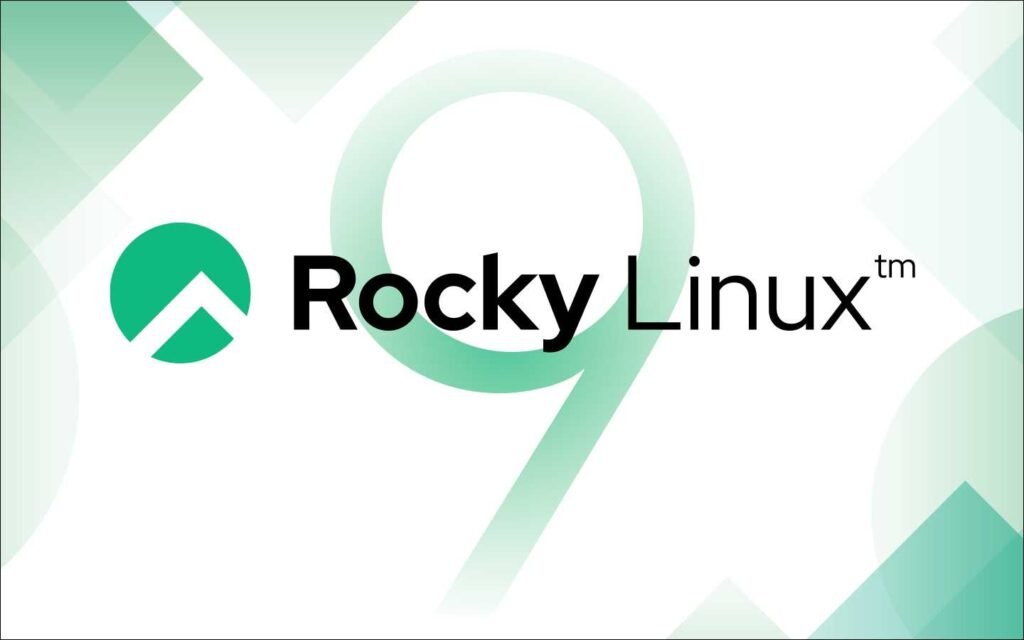
Key Features
- RHEL Compatibility
- Rocky Linux is designed to be 1:1 binary-compatible with RHEL, ensuring that software certified for RHEL will run flawlessly on Rocky Linux.
- Community-Driven Governance
- Managed transparently by the RESF with community input and oversight, independent of any single company.
- Enterprise-Grade Stability
- Suitable for mission-critical servers, cloud infrastructure, and enterprise workloads with a strong focus on security and long-term support.
- Long-Term Support (LTS)
- Each major version receives 10 years of support, including regular security updates and bug fixes.
- Easy Migration
- Tools like migrate2rocky allow smooth migration from CentOS, RHEL, or Oracle Linux to Rocky Linux with minimal disruption.
- Open Source and Free Forever
- No licensing fees, no subscriptions—Rocky Linux is completely open source and free to use.
Use Cases
- Server Environments: Perfect for hosting web servers, file servers, and applications that demand high reliability.
- Virtualization: Compatible with hypervisors like KVM and VMware.
- Cloud Deployments: Available on major cloud platforms like AWS, Google Cloud, and Azure.
- Enterprise Applications: Runs software stacks commonly used in large-scale IT deployments, such as SAP, Oracle, PostgreSQL, etc.
- Development and Testing: Offers a stable, RHEL-aligned platform for devs and testers
How Operating System Choices Affect Hosting
1. Security and Stability
- Different distributions follow varied update schedules and security patch policies.
- AlmaLinux, Rocky Linux, and CentOS focus on enterprise stability with longer support cycles.
- Ubuntu and Debian provide more frequent updates, balancing stability with access to newer software.
2. Performance
- Kernel optimizations and default software packages can influence server responsiveness and resource usage.
- Lightweight distributions or minimal installations reduce overhead, improving performance, especially on VPS.
3. Compatibility and Software Availability
- Some software packages and control panels are optimized or officially supported only on specific OS families (Red Hat-based vs Debian-based).
- Ubuntu boasts vast repositories and ease of installing popular applications via apt, while AlmaLinux/CentOS use yum/dnf.
4. Community and Support
- Ubuntu’s large user base means abundant tutorials, forums, and commercial support options.
- AlmaLinux and Rocky Linux communities are growing rapidly with enterprise backing.
- The choice impacts how easily you can find help and documentation.
5. Ease of Use and Management
- Ubuntu offers beginner-friendly tools and a more frequent release cycle, which can appeal to new server admins.
- AlmaLinux and Rocky Linux prioritize enterprise-grade robustness, requiring a steeper learning curve but offering long-term reliability.
Importance of Choosing the Right Operating System
Selecting the appropriate OS for your hosting environment is vital because:
- Security: Timely patches and security updates reduce vulnerability exposure.
- Performance: An optimized OS ensures faster load times and better resource efficiency.
- Compatibility: Ensures your software stack and control panels run smoothly without conflicts.
- Support: Access to help, updates, and community resources impacts your ability to troubleshoot and maintain your server.
- Longevity: Long-term support distros reduce the frequency of disruptive migrations or upgrades.
FAQs
Q: Can I switch my server’s operating system after setup?
A: Yes, but it usually requires a full reinstall or migration, which can be time-consuming and may cause downtime.
Q: Which OS is best for beginners?
A: Ubuntu is generally recommended for beginners due to its ease of use and extensive documentation.
Q: Are AlmaLinux and Rocky Linux interchangeable?
A: Both aim to be RHEL-compatible replacements for CentOS, so they are quite similar, but specific support and community resources may differ.
Q: How often are security updates released?
A: It depends on the distribution. Enterprise distros like AlmaLinux focus on stability with regular but less frequent updates, while Ubuntu releases updates more often.
Q: Do all control panels support every Linux distribution?
A: Most popular control panels support major distributions, but some features may be optimized for specific families like Red Hat-based or Debian-based OS.
Summary
Your choice of operating system is a foundational decision that shapes your entire hosting experience. Whether you prioritize stability, security, ease of use, or software compatibility, selecting the right Linux distribution ensures your server runs smoothly, safely, and efficiently.AlmaLinux, Ubuntu, Debian, and Rocky Linux each offer distinct advantages, so consider your technical expertise, application needs, and support requirements when making your choice.

