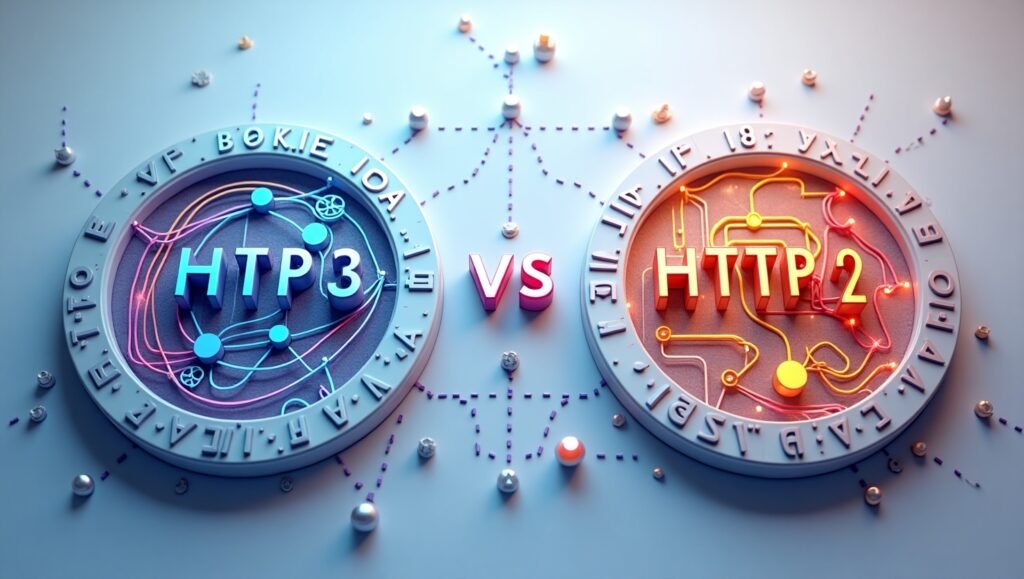If you must have been thinking about website host speed, most people think about server specifications, caching, and CDNs. But there’s a hidden layer that plays a huge role in how fast your website loads — the HTTP protocol. With the rollout of HTTP/3, the conversation around hosting performance has shifted.
In this guide, we’ll discuss all of it, break down what each means for your hosting speed, and help you decide whether your website should be using the latest web protocol.
What Is HTTP?
HTTP stands for Hypertext Transfer Protocol, the foundation of data communication on the web. It’s the protocol your browser uses to request content from a web server and display it to you.
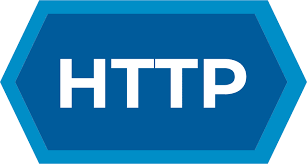
There have been several major versions:
- HTTP/1.1 (1997): Long-lived but limited by one request per connection.
- HTTP/2 (2015): A major leap forward with multiplexing and header compression.
- HTTP/3 (2022+): The newest standard, built on QUIC, a new protocol designed for even faster and more reliable web experiences.
Read Also: NVMe vs SSD Hosting: Which Drives Better Web Performance?
What Is HTTP/2?
HTTP/2 brought major improvements over HTTP/1.1, such as:

- Multiplexing: Multiple requests/responses can be sent in parallel over one connection.
- Header compression: Reduces redundant metadata.
- Binary framing: More efficient than the text-based protocol in HTTP/1.1.
- Stream prioritization: Ensures important assets are loaded first.
However, HTTP/2 still relies on TCP (Transmission Control Protocol), which has limitations in packet loss recovery and latency under poor network conditions.
What Is HTTP/3?
It is the next generation of HTTP, built on QUIC (Quick UDP Internet Connections) — a protocol developed by Google that uses UDP instead of TCP.

Here’s what makes HTTP/3 different:
- Faster handshakes: Reduces connection setup time using 0-RTT (Zero Round Trip Time).
- Built-in encryption: QUIC includes TLS 1.3 natively.
- Resilience to packet loss: Because QUIC handles streams independently, a lost packet doesn’t block all streams.
- Connection migration: Ideal for mobile users; allows sessions to persist even if the IP address changes (e.g., switching from Wi-Fi to 4G).
HTTP/3 vs. HTTP/2: Performance Comparison
Let’s break down the differences between them in terms of speed and hosting impact.

#1. Connection Establishment Speed
- HTTP/2: Requires TCP + TLS handshakes, which take 2–3 round-trip trips before data is transmitted.
- HTTP/3: Uses QUIC’s 0-RTT handshake, allowing data transfer almost immediately.
Impact: The formal reduces latency during the initial connection, especially noticeable on mobile or high-latency networks.
#2. Handling Packet Loss
- HTTP/2: A single lost packet can block all streams (Head-of-Line blocking) due to TCP’s design.
- HTTP/3: Each stream is independent, so lost packets don’t delay unrelated data.
Impact: Websites using HTTP/3 load faster in real-world conditions, particularly on unstable connections.
#3. Encryption and Security
- HTTP/2: TLS is used but layered over TCP.
- HTTP/3: Encryption is built into the protocol itself (via QUIC and TLS 1.3).
Impact: Slightly faster and more secure, reducing the overhead of extra negotiation steps.
#4. Performance under Mobile Networks
- HTTP/2: Mobile interruptions (e.g., switching networks) cause session drops and slow reconnections.
- HTTP/3: Supports connection migration, keeping the session alive despite IP changes.
Impact: Dramatically better mobile performance, especially for users on the move.
Read Also: How to Detect Resource Bottlenecks in Shared Hosting?
Hosting Considerations for HTTP/3
Does Your Web Host Support HTTP/3?
Not all hosting providers support HTTP/3 yet. You’ll need:
- A host running QUIC-capable web servers like NGINX with QUIC patch, LiteSpeed, or Caddy.
- A CDN or proxy (e.g., Cloudflare) that supports HTTP/3.
- SSL/TLS (HTTP/3 requires HTTPS).
Server Resource Use
- HTTP/3 is more efficient in high-latency environments but can consume slightly more CPU because of encryption overhead and packet handling at the application level.
- On LiteSpeed or Cloudflare, performance is well optimized and won’t significantly strain your resources.
Browser and Client Compatibility
HTTP/3 is already supported by all major browsers, including:
- Google Chrome
- Mozilla Firefox
- Microsoft Edge
- Safari (macOS & iOS)
When to Use it
You should do this if;
- Your audience includes mobile users, especially in regions with unstable connectivity.
- You’re looking to reduce Time to First Byte (TTFB) and initial latency.
- You use a CDN like Cloudflare, which already supports HTTP/3 with a simple toggle.
- You want the latest in web performance and security standards.
When HTTP/2 Might Be Enough
You should do this if;
- You host your site on a server that doesn’t support HTTP/3 yet.
- Most of your traffic is desktop-based and in well-connected environments.
- You rely on caching and optimization strategies like preloading, compression, and minification.
FAQs
Is HTTP/3 faster than HTTP/2?
Yes. In many real-world scenarios, especially on mobile or slow networks, HTTP/3 outperforms HTTP/2 due to faster handshakes and better packet loss handling.
Do I need to change my code to use HTTP/3?
No. HTTP/3 works at the protocol level. As long as your server or CDN supports it and you’re using HTTPS, your website can serve content over HTTP/3 automatically.
Does HTTP/3 use more server resources?
It can use slightly more CPU because QUIC operates at the user level (not kernel level like TCP). But on modern servers or CDNs, the difference is minimal.
How do I check if my website uses HTTP/3?
Use browser dev tools or online tools like kycdn. You can also run Chrome with flags enabled or use curl– http3.
Can I force users to connect via HTTP/3?
No, HTTP/3 is negotiated via the Alt-Svc header. Clients that support it will use it, while others will fall back to HTTP/2 or HTTP/1.1.
Why This Matters for Hosting Speed
Every millisecond matters online. Faster connections mean:
- Better Core Web Vitals scores
- Lower bounce rates
- Higher conversion rates
- Improved SEO performance
HTTP/3 enhances Time to First Byte, reduces latency, and improves content delivery, especially in edge cases — mobile, long-distance, or spotty connections. By upgrading to a host that supports it, you’re future-proofing your infrastructure for performance.
Compatibility and Adoption: As promising as HTTP/3 is, its real-world impact largely depends on how widely it’s supported and adopted across the web ecosystem. Currently, adoption is growing steadily, but it’s not yet universal.
Browser Support: Most modern browsers—including Chrome, Firefox, Safari, and Edge—now support HTTP/3. This widespread browser compatibility means that users can already experience the benefits of it, provided that the servers and hosting infrastructure also support it.
Server and Hosting Support: Many major content delivery networks (CDNs) and hosting providers like Cloudflare, Google Cloud, and AWS now offer HTTP/3 support. However, smaller or legacy hosting services may still be limited to HTTP/2 or even HTTP/1.1, which can hinder performance improvements for their clients.
General Importance
- The compatibility and adoption of HTTP/3 are critical because the protocol’s speed advantages only come into play when both the client (browser) and the server (hosting provider) support it. Without widespread adoption, websites and businesses can’t fully capitalize on the performance, reliability, and security enhancements that HTTP/3 offers.
- As more providers roll out support and more websites upgrade their infrastructure, HTTP/3 will increasingly become the new standard. For website owners and developers, keeping pace with this shift is essential for staying competitive in terms of speed, user experience, and SEO performance
Conclusion
HTTP/3 is the future of the web; it takes the speed enhancements of HTTP/2 and pushes them further with smarter, more reliable connection management. If your host and CDN support it, enabling HTTP/3 is a no-brainer for improving hosting speed, especially for mobile users and global audiences.
If you’re still on HTTP/2, you’re not behind — but now’s a good time to check with your hosting provider and start planning the switch. Your users — and your performance scores — will thank you.
Would you like help evaluating whether your current host supports HTTP/3, or need recommendations for HTTP/3-ready hosts?