In VPS hosting, a physical server is partitioned into multiple virtual servers, each with its own allocated resources, including CPU time. These allocations are typically measured in virtual CPUs (vCPUs) or cores. The number of vCPUs assigned to your VPS determines how much processing power is available for your applications
CPU allocations in Virtual Private Server (VPS) hosting are crucial for optimizing performance and ensuring that your applications run smoothly.
How CPU Allocations Impact VPS Performance
The CPU handles all the computations required by your server, from processing web requests to running applications. Adequate CPU allocation ensures that your server can handle workloads efficiently. Insufficient CPU resources can lead to slow response times, timeouts, or even server crashes during high-traffic periods
What Is CPU Allocation in VPS Hosting?
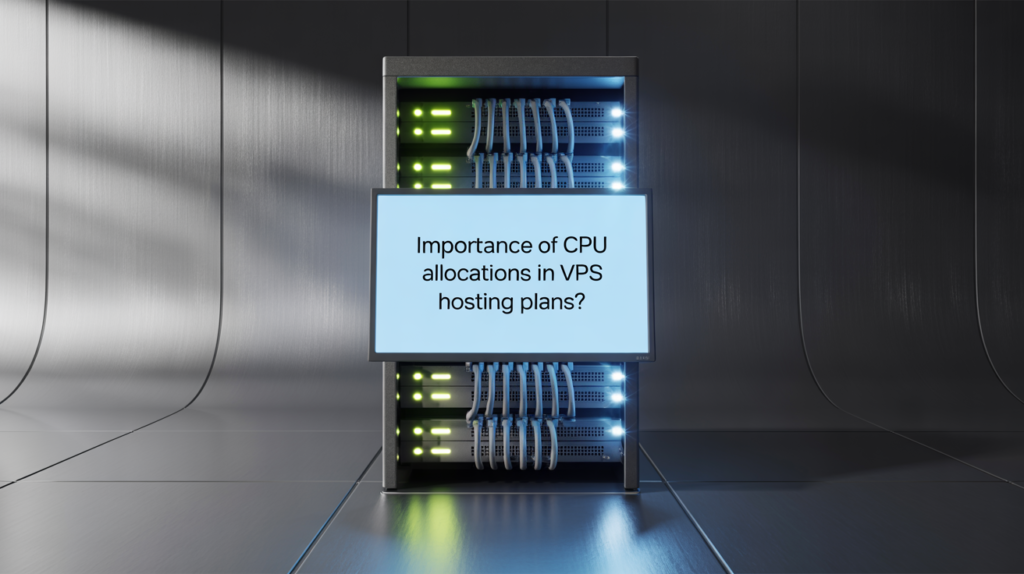
In Virtual Private Server (VPS) hosting, CPU allocation refers to the distribution of a physical server’s processing power among multiple virtual servers. Each VPS is assigned a specific portion of the server’s CPU resources, often measured in virtual CPUs (vCPUs) or cores. This allocation determines the amount of processing power available to your VPS for executing tasks, running applications, and handling user requests.
Read Also: KernelCare and Why It Matters for Secure Hosting?
How CPU Allocation Works in VPS Hosting
When a physical server hosts multiple VPS instances, its total CPU capacity is divided among them. For example, a server with 4 physical CPU cores might be partitioned into 16 vCPUs, allocating 1 GHz of processing power to each vCPU. This setup allows hosting providers to offer scalable resources to clients, ensuring that each VPS has access to a defined share of the server’s processing capabilities.
Here’s how CPU allocation significantly influences the performance of a Virtual Private Server (VPS).
#1. Processing Power and Speed
Allocating more CPU cores to your VPS enhances its ability to handle tasks efficiently. Each additional core allows the server to process more instructions simultaneously, leading to faster execution of applications and services. This is particularly beneficial for comput-intensive operations like data analysis or real-time processing.
#2. Concurrent User Handling
A higher number of CPU cores enables your VPS to manage multiple user requests at the same time without performance degradation. This is crucial for websites or applications experiencing high traffic, ensuring a smooth user experience even during peak times.
#3. Multitasking and Application Performance
With more CPU resources, your VPS can run multiple applications or services concurrently without bottlenecks. This is essential for environments where web servers, databases, and other services operate simultaneously. Adequate CPU allocation ensures each service performs optimally.
#4. Scalability and Future Growth
As your business or application grows, the demand for processing power increases. VPS hosting allows for easy scaling of CPU resources to meet this demand, ensuring consistent performance as workloads expand.
#5. Impact of CPU Steal in Shared Environments
In shared VPS hosting, CPU steal can occur when the physical CPU is overcommitted, leading to your VPS experiencing reduced performance. Monitoring CPU steal percentages helps in identifying such issues. A CPU steal percentage between 1 and 10% is generally considered normal and should have minimal impact on VPS performance.
#6. Optimizing CPU Usage
Implementing caching mechanisms, optimizing application code, and managing background processes can reduce CPU load, enhancing overall VPS performance. Regular monitoring and optimization ensure that CPU resources are utilized effectively.
Shared vs. Dedicated CPU Resources
In Virtual Private Server (VPS) hosting, understanding the distinction between shared and dedicated CPU resources is crucial for optimizing performance and cost-effectiveness.
Here’s a breakdown of both options:

Shared CPU Resources
In a shared CPU environment, multiple VPS instances utilize the same physical CPU cores. The hypervisor dynamically allocates CPU time among these instances based on demand.
Advantages:
- Cost-Effective: Shared CPU plans are generally more affordable, making them suitable for budget-conscious users.
- Scalability: They offer flexibility, allowing users to upgrade resources as needed.
Disadvantages:
- Performance Variability: Since resources are shared, your VPS’s performance can be affected by other users’ activities.
- Resource Contention: During peak times, you might experience slower processing speeds due to competition for CPU time.
Ideal For:
- Development or staging environments.
- Low-traffic websites and blogs.
- Applications with minimal CPU requirements.
Dedicated CPU Resources
Dedicated CPU plans allocate specific physical CPU cores exclusively to your VPS, ensuring consistent and predictable performance
Advantages
- Consistent Performance: Your VPS’s performance remains stable, unaffected by other users.
- Full Resource Utilization: You can utilize 100% of your allocated CPU capacity at all times
Disadvantages
- Higher Cost: Dedicated CPU plans are typically more expensive than shared ones.
- Resource Management: You may need to manage and monitor your resources more actively.
Ideal For:
- High-traffic websites and e-commerce platforms.
- Resource-intensive applications like video streaming or data analysis.
- Environments requiring consistent and reliable performance
Choosing Between Shared and Dedicated CPU Resources
Your choice depends on your specific needs:
- Opt for Shared CPU if you’re running lightweight applications, have budget constraints, or are in a development phase.
- Opt for a Dedicated CPU if you require consistent performance, are handling resource-intensive tasks, or need guaranteed CPU availability.
Read Also: KernelCare and Why It Matters for Secure Hosting?
Determining the Right CPU Allocation for Your Needs
Determining the appropriate CPU allocation for your Virtual Private Server (VPS) is crucial for ensuring optimal performance without incurring unnecessary costs. Here’s a structured approach to help you assess your CPU needs:
#1. Assess Your Workload Requirements
- Begin by evaluating the nature of your applications and services:
- Static Websites or Blogs: Typically require minimal CPU resources.
- Dynamic Websites (e.g., WordPress, Joomla): May need more CPU, especially with multiple plugins or high traffic.
- E-commerce Platforms: Often demand higher CPU allocations due to complex transactions and user interactions.
- Resource-Intensive Applications (e.g., video streaming, data analysis): Require substantial CPU power for processing.
#2. Estimate Based on Traffic
- Traffic volume directly impacts CPU usage. A general guideline suggests:
- Low Traffic (up to 10,000 monthly visits): 1 vCPU may suffice.
- Moderate Traffic (10,000 – 50,000 monthly visits): 2 vCPUs recommended.
- High Traffic (50,000+ monthly visits): Consider 4 or more vCPUs.
- These estimates can vary based on site optimization and content complexity.
#3. Monitor Current CPU Usage
- If you’re already operating a VPS:
- Utilize Monitoring Tools: Platforms like cPanel or SPanel provide insights into CPU usage patterns.
- Analyze Load Averages: Consistently high load averages may indicate the need for additional CPU resources.
- Regular monitoring helps in making informed decisions about scaling resources.
#4. Plan for Scalability
- Opt for VPS plans that allow easy scaling of CPU resources. This flexibility ensures that you can adjust allocations based on evolving needs without significant downtime.
#5. Consult Hosting Provider Recommendations
Many hosting providers offer guidelines based on their infrastructure and client experiences. Engaging with their support can provide tailored advice suited to your specific use case.
Read Also: cPanel vs DirectAdmin: Technical Pros and Cons.
Monitoring and Managing CPU Usage in VPS Environments
Monitoring and managing CPU usage in a Virtual Private Server (VPS) environment is essential for maintaining optimal performance, ensuring resource efficiency, and preventing potential downtimes. Here’s a comprehensive guide to help you effectively oversee and control CPU utilization in your VPS.
Monitoring CPU Usage
#1. Built-in Hosting Control Panels
- Many VPS providers offer integrated monitoring tools within their control panels. For instance:
- Hostinger’s hPanel: Provides a “Server Usage” section where you can view CPU, RAM, and disk usage over various time frames.
- GoDaddy’s Monitoring Dashboard: Allows users to access performance metrics, including CPU usage, directly from their product page.
#2. Command-Line Tools
For users comfortable with the command line, several tools can provide real-time insights:
- Displays active processes and their CPU usage in real-time.
- htop: An enhanced version of top with a more user-friendly interface, offering color-coded displays and easier navigation
- mpstat: Reports processor-related statistics, helping identify CPU usage patterns over time.
- nmon: Provides a comprehensive overview of system performance, including CPU, memory, disk, and network usage.
#3. Third-Party Monitoring Solutions
For more advanced monitoring needs, consider deploying specialized tools:
- Netdata: Offers real-time performance monitoring with interactive web dashboards, allowing for detailed visualization of CPU metrics.
- Nagios, Zabbix, and Prometheus: These tools provide robust monitoring capabilities, including alerting mechanisms and extensive metric collection.
Managing CPU Usage
#1. Identify and Address High CPU Usage
High CPU usage can stem from various factors:
- Resource-Intensive Applications: Applications consuming excessive CPU should be optimized or scheduled during off-peak hours.
- Background Processes: Regularly audit running processes to identify and terminate unnecessary ones.
- Security Threats: Malware or unauthorized access can lead to abnormal CPU usage; ensure your VPS is secured against such threats.
- Utilize tools like top, htop, or ps aux –sort=-%cpu to pinpoint processes with high CPU consumption.
#2. Optimize Applications and Services
- Caching: Implement caching mechanisms (e.g., Varnish, Memcached) to reduce server load.
- Database Optimization: Regularly optimize and index databases to enhance query performance.
- Load Balancing: Distribute traffic across multiple servers to prevent any single server from becoming a bottleneck.
#3. Set Resource Limits
- In shared environments, it’s crucial to prevent any single process from monopolizing CPU resources:
- cpulimit: Restricts the CPU usage of a process to a specified percentage.
- Docker Resource Constraints: When using containers, set CPU limits to ensure fair resource distribution.
- Implementing such limits ensures compliance with hosting provider policies and maintains overall system stability.
#4. Monitor CPU Steal Time
- In virtualized environments, “CPU steal” time indicates the percentage of time the virtual CPU waits for the real CPU while the hypervisor is servicing another virtual processor. A steal time between 1-10% is generally acceptable, but higher values may necessitate action.
- Proactive Monitoring and Alerts
- Establishing proactive monitoring can preempt potential issues:
- Set Threshold Alerts: Configure alerts to notify you when CPU usage exceeds predefined limits.
- Regular Audits: Periodically review system logs and performance metrics to identify trends or anomalies.
- Automated Scripts: Deploy scripts that can automatically adjust resources or restart services in response to high CPU usage.
Summary
CPU allocation is a critical factor in VPS hosting, directly influencing your server’s performance and reliability. Allocating sufficient CPU resources ensures that your applications run smoothly, handle concurrent tasks efficiently, and maintain responsiveness under varying workloads. Inadequate CPU allocation can lead to performance bottlenecks, slow response times, and potential downtime. Therefore, understanding and appropriately allocating CPU resources is essential for optimizing your VPS hosting environment

