In an age where cyber threats continue to evolve and target web applications relentlessly, website security is more critical than ever. One of the most effective and flexible tools available for this purpose is ModSecurity, an open-source web application firewall (WAF). Originally designed for Apache HTTP Server, ModSecurity has since expanded to support other web servers like Nginx and Microsoft IIS. It operates by analyzing HTTP requests and responses, filtering out malicious traffic, and enforcing security policies to protect web applications from a wide range of attacks.
What Is ModSecurity?
ModSecurity is a powerful and versatile web application firewall designed to provide deep inspection and filtering of HTTP traffic. It helps detect and block threats at the application layer by implementing a set of rules that define malicious patterns. These rules enable ModSecurity to identify and mitigate common web threats such as SQL injection, cross-site scripting (XSS), and more. It operates as a module within the web server, making it efficient and seamless in deployment.
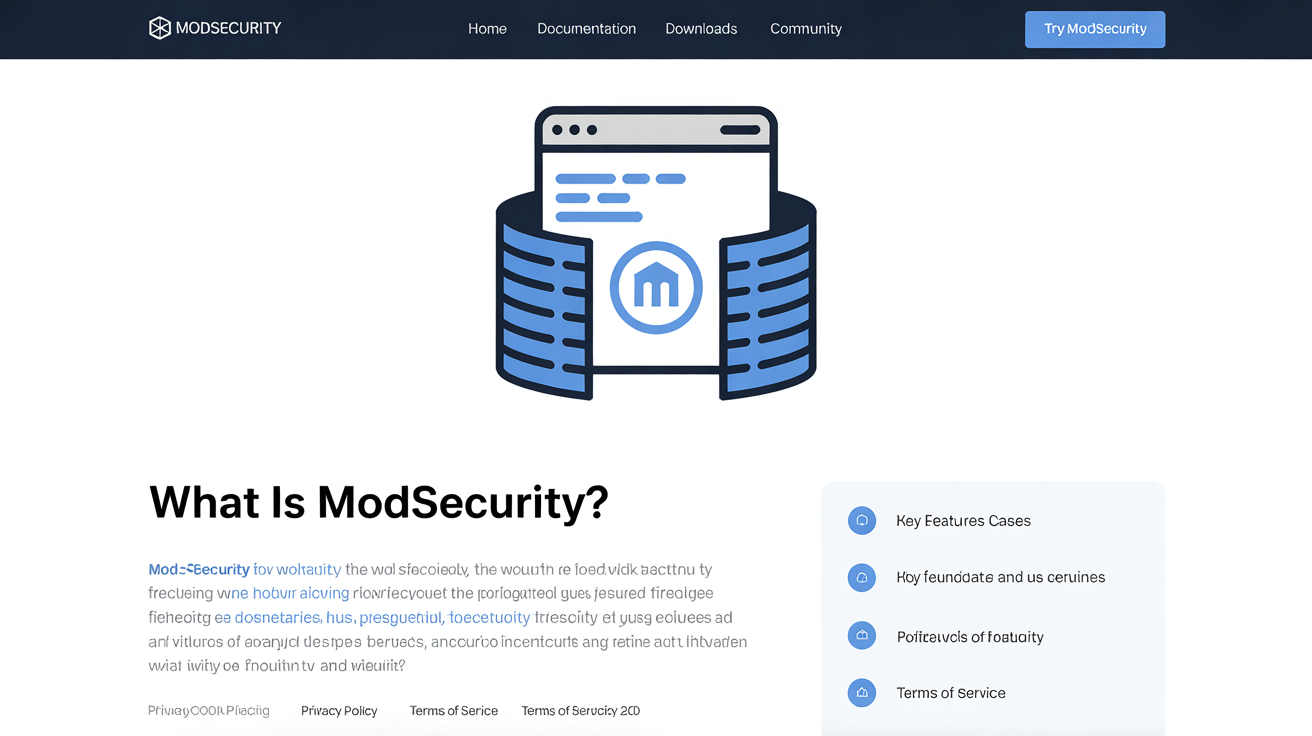
Developed originally by Ivan Ristić and now maintained by Trustwave SpiderLabs and the open-source community, it has become a cornerstone in the web security ecosystem. Its open-source nature means it is freely available and customizable, allowing developers and security teams to tailor its rule sets to their specific needs.
How ModSecurity Works
This functions as an intermediary between users and your web server. When a request is made to your website, ModSecurity inspects the request headers, body, and other parameters before it reaches your application. It compares the data against its configured rulesets and determines whether the request is safe.
If the request violates any rule, it can take various actions, such as logging the request, blocking it, or sanitizing input. Similarly, it can inspect responses from the server before they reach the client, providing two-way protection. This dual inspection allows for real-time threat detection and mitigation, making it a highly responsive and intelligent security layer.
Read Also: How Imunify360 Enhances Server-Side Protection
Key Features of ModSecurity
- Rule-Based Filtering: Uses comprehensive rule sets to detect and block threats.
- Anomaly Scoring: Assigns a score to requests based on rule violations, enabling flexible threat response.
- Real-Time Monitoring: Logs traffic in real-time for forensic analysis and monitoring.
- Virtual Patching: Provides security fixes at the firewall level, even when the application itself isn’t patched.
- Rate Limiting and DoS Protection: Can help prevent brute force and denial-of-service attacks.
- Open Source and Extensible: Custom rules and modules can be developed and integrated.
Integration with Web Servers
ModSecurity can be integrated with several popular web servers:
- Apache HTTP Server: The original and most feature-rich integration.
- Nginx: Supported via ModSecurity v3, which is a complete rewrite to support asynchronous processing.
- Microsoft IIS: Integration is available through a binary release that works with IIS’s architecture.
While Apache integration is the most mature, ModSecurity v3 has brought enhanced compatibility with other web servers, expanding its applicability in modern web architectures.
The Role of ModSecurity Rulesets
The effectiveness of ModSecurity largely depends on its rulesets. A ruleset is a collection of conditions and actions that define how traffic should be handled. These rulesets can be custom-written or adopted from community-maintained sets like the OWASP Core Rule Set (CRS).

- OWASP CRS: A widely-used, pre-configured set of rules that target the OWASP Top 10 vulnerabilities.
- Custom Rules: Organizations can create their own rules tailored to their unique applications and threat profiles.
- Commercial Rulesets: Some vendors offer professionally maintained rulesets with enhanced threat intelligence.
Rules can be written to match specific patterns in request data, such as SQL syntax or suspicious user agents. When a match occurs, the corresponding action is triggered.
Protecting Against Common Web Threats
It is particularly effective against:
- SQL Injection: Detects and blocks attempts to manipulate database queries.
- Cross-Site Scripting (XSS): Identifies script injections in input fields and query parameters.
- Cross-Site Request Forgery (CSRF): Detects unauthorized actions performed on behalf of authenticated users.
- Remote File Inclusion (RFI): Prevents malicious files from being included and executed.
- Brute Force Attacks: Can rate-limit or block repeated failed login attempts.
By using an updated and comprehensive ruleset, ModSecurity can guard against both known and emerging threats.
Benefits of Using ModSecurity
- Proactive Protection: Stops threats before they reach your application.
- Cost-Effective: Free to use and customize.
- Detailed Logging: Offers rich logs for troubleshooting and incident response.
- Flexible Deployment: Can be tailored to fit different server architectures and business needs.
- Compliance Support: Helps in meeting requirements for standards like PCI-DSS by adding a WAF layer.
Limitations and Challenges

While powerful, ModSecurity has its limitations:
- False Positives: Overly strict rules can block legitimate traffic.
- Performance Overhead: Can introduce latency, especially with large rule sets.
- Complexity: Rule management can be complex for beginners.
- Limited UI: Most configurations are file-based and require command-line usage or integration with other management tools.
Proper tuning and regular monitoring are essential to minimize these challenges.
ModSecurity Logging and Monitoring
One of ModSecurity’s strengths is its comprehensive logging:
- Audit Logs: Detailed entries that capture the full request, matched rules, and action taken.
- Debug Logs: Useful for troubleshooting and understanding rule behavior.
- Real-Time Alerts: Can be integrated with SIEM tools or notification systems for real-time threat alerts.
Logs can be used to fine-tune rules, investigate incidents, and demonstrate compliance.
Best Practices for ModSecurity Configuration
- Start with OWASP CRS: Use a trusted ruleset as a foundation.
- Whitelist Critical Traffic: Prevent false positives by allowing essential operations.
- Tune Anomaly Scoring: Adjust thresholds to balance security and usability.
- Enable Logging: Always log denied requests for review and auditing.
- Update Regularly: Keep rulesets and ModSecurity itself up-to-date.
- Use ModSecurity in Detection Only Mode First: Understand the impact before enabling blocking.
ModSecurity vs. Other WAF Solutions
When comparing ModSecurity to other popular Web Application Firewall (WAF) solutions such as Cloudflare WAF and AWS WAF, there are key differences to consider in terms of cost, customization, setup complexity, and integration.
ModSecurity stands out as a free and open-source option, which makes it highly appealing for budget-conscious organizations and developers who prefer full control over their security configurations. Its high customizability allows users to create tailored rule sets and adjust them precisely to the needs of specific applications. However, this flexibility comes at the cost of increased complexity. Setting up and managing ModSecurity requires a deep understanding of web security and the underlying server infrastructure.
On the other hand, cloud-based WAFs like Cloudflare WAF offer a more user-friendly experience. They typically come with intuitive graphical interfaces, pre-configured rules, and minimal setup requirements. This makes them ideal for users seeking quick deployment and low maintenance. However, these solutions often involve subscription fees and offer limited customization compared to ModSecurity.
AWS WAF strikes a balance between the two. It is a cloud-native solution designed to integrate seamlessly with Amazon Web Services. It offers moderate customizability through managed rule groups and a pay-as-you-go pricing model, which can be cost-effective for scalable environments. Nevertheless, it is inherently tied to the AWS ecosystem, limiting its use outside that platform.
Ultimately, choosing between ModSecurity and other WAFs depends on your specific needs. If your priority is complete control, transparency, and the ability to craft detailed security policies, ModSecurity is a powerful choice. For those seeking simplicity, automation, and minimal hands-on management, cloud-based alternatives may be more suitable.
Read Also: LAMP Stack and Why It Still Matters Today?
Use Cases and Real-World Applications
- E-commerce Sites: Protect sensitive customer data and transactions.
- Government Portals: Meet strict compliance and security requirements.
- Healthcare Applications: Safeguard patient information and ensure HIPAA compliance.
- Educational Platforms: Prevent attacks on student portals and LMS systems.
- DevOps Environments: Integrate with CI/CD pipelines to secure web deployments.
Common Misconfigurations to Avoid
- Using Default Settings: Always customize rules to fit your environment.
- Not Reviewing Logs: Logs provide valuable insights and should be monitored regularly.
- Ignoring Performance Impact: Benchmark and optimize rule execution.
- Overblocking: Avoid setting rules that block legitimate traffic without analysis.
- Skipping Rule Updates: Regularly update rulesets to keep up with evolving threats.
Conclusion
ModSecurity remains one of the most robust and customizable web application firewalls available. Its open-source foundation, broad community support, and extensive feature set make it a reliable option for organizations looking to enhance their web security posture. While it may require more effort to configure and maintain than some commercial solutions, the level of control and protection it offers is unmatched.
Whether you’re running a personal blog, a large enterprise portal, or a government website, integrating ModSecurity can significantly bolster your defenses against the ever-growing threat landscape. With the right setup and continuous tuning, ModSecurity can serve as a cornerstone in your web application security strategy.

