When evaluating web hosting performance, people often emphasize CPU speed, RAM size, and bandwidth. However, two less-discussed but equally critical factors are IOPS and disk throughput. These metrics are key to understanding how your web hosting service handles data access and how it affects your website’s speed and stability.
In this article, we’ll explain what IOPS and disk throughput are, their differences, why they matter, and how they influence real-world web hosting scenarios.
What is IOPS?
Higher IOPS translates to faster performance in handling small, frequent transactions, which are common in many web applications and content management systems.
IOPS, or Input/Output Operations Per Second, is a performance metric that measures how many individual read and write operations a disk can perform every second.

There are two main types of IOPS:
- Random IOPS: These occur when the disk accesses data scattered across different locations. This is common with dynamic websites that frequently pull small chunks of data from databases.
- Sequential IOPS: These occur when data is accessed in a continuous sequence, such as reading a long log file or transferring a large document.
Read Also: VPS Hosting vs Dedicated Hosting Performance
What is Disk Throughput?
Disk throughput refers to the amount of data read from or written to a disk per second. It is typically measured in megabytes per second (MB/s) or gigabytes per second (GB/s).
While IOPS deals with the number of operations, throughput focuses on the volume of data being transferred. It’s especially important for use cases involving large files, such as video hosting, file downloads, or database backups.
For example, uploading a 1 GB video file requires high throughput to complete quickly, whereas processing thousands of database queries requires high IOPS.
IOPS vs Throughput: Key Differences
While both IOPS and throughput relate to disk performance, they serve different purposes. IOPS is crucial for responsiveness when handling many small requests, such as reading configuration files, processing web forms, or executing database queries. Throughput is vital when large files are being moved, like loading HD images, streaming videos, or backing up databases.
Understanding which metric is more important depends on your use case. A WordPress blog with heavy plugin use will benefit from higher IOPS. A media-heavy portfolio site will perform better with high throughput.

Why IOPS and Throughput Matter in Web Hosting
Every time a user visits your website, the server performs a series of read and write operations to fetch HTML files, access databases, load CSS and images, and process user inputs. If your disk cannot keep up with the demand, your website slows down or, worse, crashes during traffic spikes.
IOPS and throughput directly impact:
- Page load times
- Server response time
- Application performance
- Scalability under traffic surges
- Overall user experience
ProTip: High IOPS and throughput allow your hosting server to deliver fast, consistent results, especially during peak load times.
How Disk Performance Affects Website Speed
#1. WordPress Blog with Plugins and Caching: A WordPress site typically involves many database queries, plugin interactions, and session data writes. All of these generate numerous small I/O operations. If IOPS is low, the site will feel sluggish, especially on the admin dashboard or when multiple users are active.
#2. E-commerce Store with Dynamic Content: Online stores constantly write data to disk, from user sessions to cart updates and payment processing. The faster these I/O operations complete, the smoother the shopping experience. High throughput is also important for loading high-resolution product images.
#3. Media Streaming Site or Download Portal: In this case, throughput becomes the priority. Hosting large video or audio files requires the ability to transfer large amounts of data efficiently. If throughput is low, users experience buffering, lag, or slow download speeds.
SSD vs HDD: Which Offers Better IOPS and Throughput?
Solid State Drives (SSDs) vastly outperform Hard Disk Drives (HDDs) in both IOPS and throughput. SSDs have no moving parts, which allows them to access data much faster and handle more concurrent operations. HDDs, on the other hand, rely on spinning disks and mechanical arms, limiting their speed and scalability. For modern web hosting, especially for dynamic websites, applications, and e-commerce, SSD-based hosting is the better choice by far.
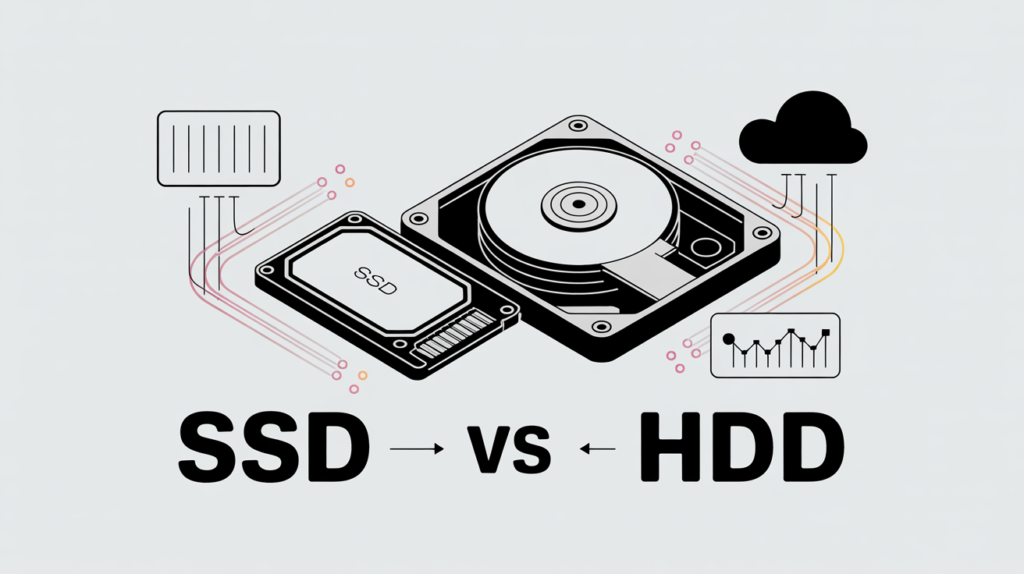
Measuring and Monitoring Disk Performance
To ensure your hosting plan delivers sufficient disk performance, you can use various tools and methods to monitor IOPS and throughput. Many VPS and dedicated hosting providers include disk monitoring features in their control panels.
You can also use server-side tools like:
- iostat: Provides statistics on CPU and I/O devices.
- vmstat: Reports information about processes, memory, paging, block I/O, and CPU activity.
- iotop: Displays real-time disk I/O usage by processes.
These tools help identify bottlenecks and determine if your current plan is sufficient or if it’s time to upgrade.
Choosing the Right Hosting Based on Disk Performance
When choosing a hosting provider or plan, don’t just compare CPU and RAM. Ask about disk performance metrics, especially IOPS limits and throughput caps.
Key things to consider:
- Does the plan offer SSD or NVMe storage?
- Are IOPS and throughput explicitly mentioned in the service level agreement (SLA)?
- Is there a ceiling or throttle on I/O activity?
- What kind of workload will your website generate — random IOPS or high throughput?
If you’re unsure, contact support and explain your use case — they should be able to recommend the right tier.
How IOPS Works
IOPS is a performance measurement used to benchmark storage devices like SSDs, HDDs, and SANs. It reflects how many individual read and write operations a storage system can perform in one second.
#1. Types of I/O Operations
- IOPS includes two main types of operations:
- Read Operations: When the system retrieves data from storage.
- Write Operations: When the system saves data to storage.
- Some benchmarks also include mixed operations (e.g., B 70% reads, 30% writes) to simulate real-world usage.
#2. Block Size Matters
- IOPS performance depends heavily on the block size — the amount of data transferred per operation (e.g., 4KB, 64KB). Smaller block sizes mean more IOPS but less total throughput (MB/s), and vice versa.
- High IOPS = small blocks (more operations, less data per op)
- High Throughput = large blocks (fewer ops, more data per op)
#3. Latency and Queue Depth
- IOPS is also affected by:
- Latency: Time taken for a single I/O operation to complete.
- Queue Depth: Number of I/O operations the system can handle in parallel.
- High-performance systems support deep queues and low latency, which boosts IOPS.
#4. How Storage Devices Handle IOPS
- HDDs (Hard Disk Drives): Limited IOPS due to mechanical movement (e.g., 100–200 IOPS).
- SSDs (Solid-State Drives): Much higher IOPS due to no moving parts (10,000–1,000,000+ IOPS).
- NVMe SSDs: Extremely high IOPS by using multiple lanes and parallel queues.
#5. Measuring IOPS
Read Also: Top 10 Best Web Hosts for Nonprofits
Tools used to measure IOPS include:
- Iometer
- CrystalDiskMark
- ATTO Disk Benchmark
These tools simulate workloads and calculate IOPS based on the number of operations completed in one second.
Example:
- If a drive performs 5000 read ops + 5000 write ops in one second:
- IOPS = 10,000
But if each operation transfers 4KB, then the throughput = 10,000 × 4KB = 40 MB/s.
Read Also: 10 Best Eco-Friendly Web Hosting Services.
FAQs
#1. What is a good IOPS number for web hosting?
There’s no one-size-fits-all answer, but for general web hosting, IOPS of 5,000 or higher (as offered by many SSD-based VPS providers) is more than sufficient. For high-traffic or database-intensive sites, aim for even higher.
#2. Can low IOPS cause slow websites?
Yes. Low IOPS means the server takes longer to complete read/write operations, leading to slower page loads, higher server response times, and possible timeouts under load.
#3. Is disk throughput important for small websites?
If your website doesn’t involve large file transfers, throughput might not be a major concern. However, it’s still good to have decent throughput to handle occasional spikes or backup processes efficiently.
#4. How can I test my server’s IOPS?
You can use command-line tools like fio, iostat, or dd to benchmark IOPS. Some hosting providers also offer benchmarking tools in their dashboards.
#5. What’s the best storage type for web hosting?
NVMe SSDs currently offer the best performance in terms of both IOPS and throughput. They’re ideal for nearly all modern hosting needs.
Conclusion
IOPS and disk throughput are often overlooked yet essential elements of web hosting performance. Whether you’re running a blog, an e-commerce platform, or a file hosting service, understanding these metrics can help you choose the right hosting environment and deliver a faster, more stable user experience.
Investing in quality storage is just as important as choosing a fast processor or sufficient memory. When your disk can keep up with your traffic, your site performs better, and that leads to better engagement, conversions, and growth.
Would you like help turning this into a downloadable PDF or SEO-optimized post for your website?

