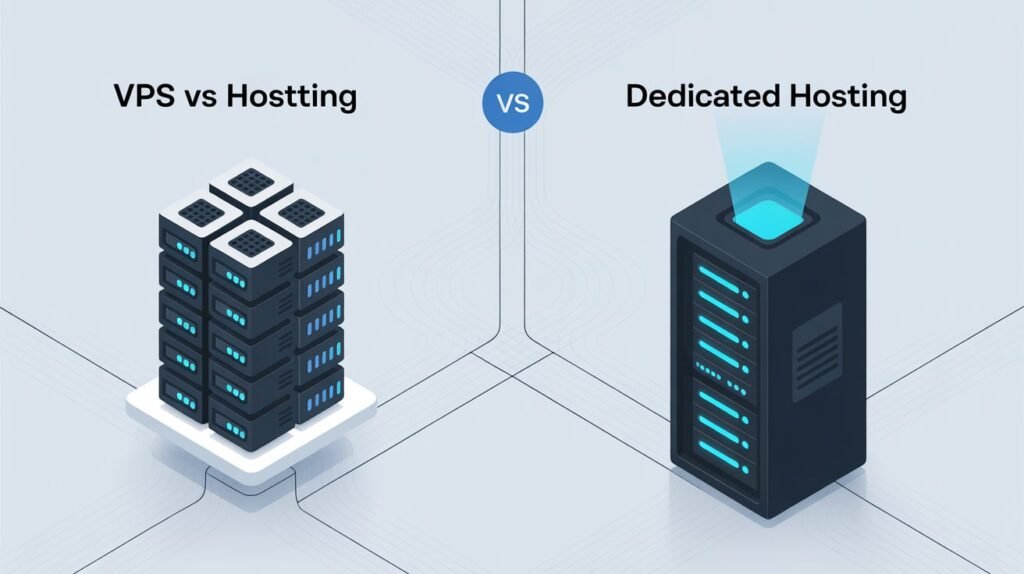In the world of web hosting, speed is everything. Whether you’re running an eCommerce store, SaaS platform, or high-traffic blog, the type of hosting you choose directly influences your site’s loading time and reliability. VPS (Virtual Private Server) hosting and Dedicated Hosting are two powerful options that often get compared. While both offer significant performance advantages over shared hosting, they serve different needs and budgets.
This post compares VPS and dedicated hosting across core performance metrics and explains what those differences mean for your website’s speed and scalability.
What Is VPS Hosting?
VPS (Virtual Private Server) hosting uses virtualization technology to divide a physical server into multiple virtual compartments. Each virtual server operates independently with its resources, like CPU, RAM, storage, and operating system.
- Resources are isolated, meaning your traffic or performance isn’t affected by others on the server.
- Offers scalability and flexibility for growing websites.
- You get root access and can install custom software.
It’s a middle-ground option between shared hosting and dedicated hosting, offering better speed and reliability without the full cost of a dedicated server.

What Is Dedicated Hosting?
Dedicated hosting means renting an entire physical server exclusively for your use. All of the server’s resources — CPU, RAM, disk I/O, bandwidth are yours.

- Offers maximum performance and resource control.
- Best suited for large-scale websites, web applications, or platforms with high traffic.
- No “noisy neighbors” — your performance is entirely in your hands.
It is more expensive than VPS but delivers unmatched speed, security, and customization potential.
Read Also: Top 10 Best Web Hosts for Nonprofits
Why Hosting Speed Matters
Website speed isn’t just about user experience; it affects:
- Search engine rankings (Google uses speed as a ranking factor)
- Conversion rates (a 1-second delay can reduce conversions by up to 20%)
- User retention (faster sites have lower bounce rates)
- Mobile performance, where bandwidth and latency can be more limiting
Protip: Choosing between VPS and dedicated hosting becomes critical when you’re optimizing for these outcomes.
VPS Hosting Pricing
- Range: Typically $10 – $80/month
- Depends On:
- Number of CPU cores
- Amount of RAM
- SSD vs HDD storage
- Bandwidth limits
- Managed vs unmanaged service
Dedicated Hosting Pricing
- Range: Typically $100 – $500+/month
- Depends On:
- Full hardware specifications (CPU, RAM, drives)
- Server location and data center quality
- Managed vs unmanaged service
- Bandwidth and security features
Key Performance Metrics: VPS Hosting vs Dedicated Hosting
Let’s compare both hosting types across essential performance metrics:

CPU Power
- VPS: Shares CPU cores with other virtual machines, although allocation is guaranteed. Performance may dip during peak times if the host node is oversubscribed.
- Dedicated: You get full, uninterrupted access to the server’s CPU. Ideal for high-compute tasks like data processing or video rendering.
Verdict: Dedicated hosting wins in consistent and raw CPU performance.
RAM (Random Access Memory)
- VPS: Comes with a fixed RAM allocation (e.g., 2GB, 4GB, 8GB), but it’s still part of a larger pool shared among virtual machines.
- Dedicated: Physical memory is 100% yours. You can configure memory usage according to your application’s needs.
Verdict: Dedicated servers offer higher memory performance and better memory management.
Disk I/O Speed (IOPS & Throughput)
- VPS: Shares disk I/O with other virtual servers. Even SSD-based VPSs can experience lag during heavy neighbor activity.
- Dedicated: Offers full control over the disk subsystem. You can choose between SSD, NVMe, or HDD based on speed and storage needs.
Verdict: Dedicated hosting provides superior and more consistent disk performance.
Bandwidth & Network Throughput
- VPS: Usually capped or shared. Providers may offer “unmetered” bandwidth, but throughput could be limited during peak usage.
- Dedicated: More generous bandwidth allowances and often connected to higher-speed network interfaces (e.g., 1 Gbps or 10 Gbps).
Verdict: Dedicated hosting typically has higher, more stable throughput and faster delivery of content.
Scalability
- VPS: Easy to scale up by upgrading your plan. Perfect for growing businesses that need flexibility.
- Dedicated: Scaling requires hardware changes or moving to a new server. Less agile.
Verdict: VPS wins for flexibility and easier vertical scaling.
Server Customization
- VPS: Root access is usually available, but some low-cost VPS plans restrict kernel changes or deep OS-level customization.
- Dedicated: Full control over the hardware, OS, security settings, kernel configurations — everything.
Verdict: Dedicated hosting gives you total control for advanced customization.
Cost
- VPS: More affordable, with plans starting as low as $10/month.
- Dedicated: Significantly more expensive, often starting at $100/month or more.
Verdict: VPS offers better value for small to mid-sized projects. Dedication is worth it for mission-critical apps.
When to Choose VPS Hosting
VPS is the right choice if you:
- Run a medium-sized website or web app
- Want better performance than shared hosting without the cost of a dedicated server
- Need root access and control over your hosting environment
- Require a balance between performance and budget
- Expect moderate to high traffic with room to grow
When to Choose Dedicated Hosting
Read Also: 10 Best Eco-Friendly Web Hosting Services
Dedicated hosting is ideal if you:
- Operate a large-scale, high-traffic website or application
- Need guaranteed performance at all times
- Run complex operations like machine learning, streaming, or enterprise apps
- Require advanced server customization, compliance, or security
- Want complete control over your hardware and software stack
Importance of Understanding These Metrics
Choosing the wrong hosting type based on assumptions can cost you both performance and money. If your site is slow or unreliable due to resource limitations, you’ll lose users, search engine rankings, and revenue.
Understanding how VPS and dedicated hosting differ in CPU, RAM, disk I/O, and bandwidth performance helps you:
Here’s a clear outline of the Importance of Understanding These Metrics in VPS and Dedicated Hosting:
#1. Performance Optimization
- Metrics like CPU speed, RAM, and SSD storage directly impact your website’s loading time and ability to handle traffic.
- Choosing the right specifications ensures smooth and fast user experiences.
#2. Cost Efficiency
- Understanding what each metric provides helps avoid overpaying for unnecessary resources.
- Allows you to choose a plan that balances performance and budget effectively.
#3. Scalability Planning
- Knowing how metrics like RAM and CPU cores affect your site helps you plan for future growth.
- Enables smoother upgrades without service interruptions.
#4. Resource Allocation
- Helps you ensure your website or app has enough resources during peak loads.
- Prevents slowdowns, crashes, or downtime due to under-provisioned hosting.
#5. Reliability and Uptime
- Metrics like uptime guarantees and network speed determine how consistently your site stays online.
- Critical for business credibility, SEO rankings, and user trust.
#6. Security and Control
- More control over server metrics (especially in dedicated hosting) means better customization of security settings, firewalls, and software environments.
- Reduces vulnerabilities and enhances data protection.
#7. Technical Suitability
- Ensures the hosting environment supports the software, applications, or databases you intend to use.
- Prevents compatibility issues and performance bottlenecks.
FAQs
Q. Which is faster: VPS or dedicated hosting?
A. Dedicated hosting is generally faster because you’re not sharing hardware resources with others. VPS can be fast but may suffer from “noisy neighbor” effects.
Q. Can a VPS match dedicated server performance?
A. For many websites, a high-performance VPS (especially on NVMe SSD with generous CPU allocation) can match or even outperform lower-end dedicated servers. But for consistent, heavy workloads, dedicated hosting still leads.
Q. Is VPS hosting secure?
A. Yes. VPS environments are isolated and secure. However, dedicated servers offer an even higher level of security since you’re the sole user.
Q. Can I switch from VPS to dedicated hosting easily?
A. Many hosting providers offer migration services. If you anticipate needing dedicated resources later, choose a provider that supports easy upgrading.
Q. What about cloud VPS?
A. Cloud VPS adds scalability and high availability features to regular VPS hosting. It’s ideal for businesses needing elasticity, but raw performance still favors dedicated hardware.
Conclusion
Both VPS and dedicated hosting are powerful options, but their performance profiles are not the same. VPS hosting is cost-effective, flexible, and perfect for mid-level performance needs. Dedicated hosting guarantees speed, power, and total control, which is ideal for enterprises or large-scale applications.
When choosing between the two, consider your current traffic, application complexity, growth plans, and budget. Let your performance needs — not just the price — guide the decision.
A fast, reliable server is the foundation of every great website. Make sure yours is built on the right one.